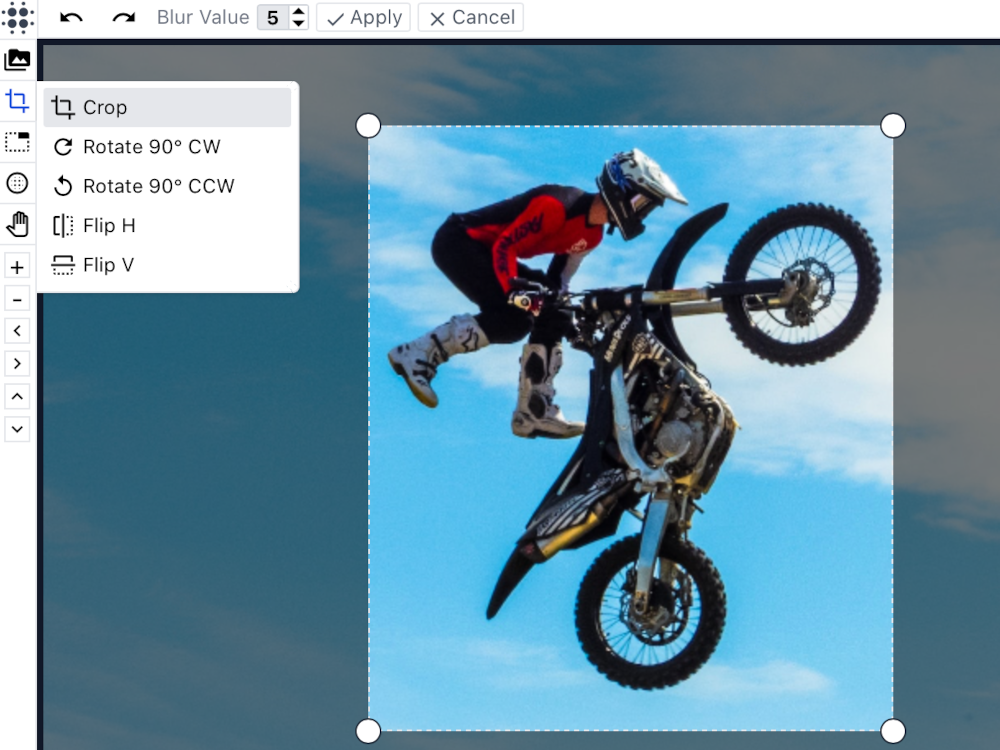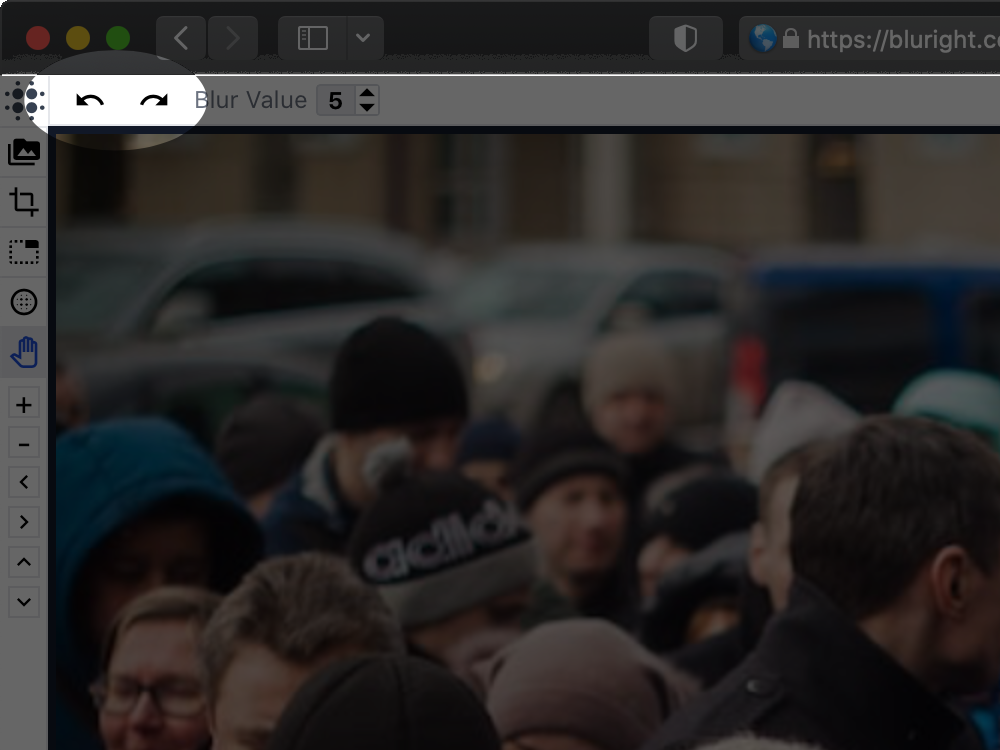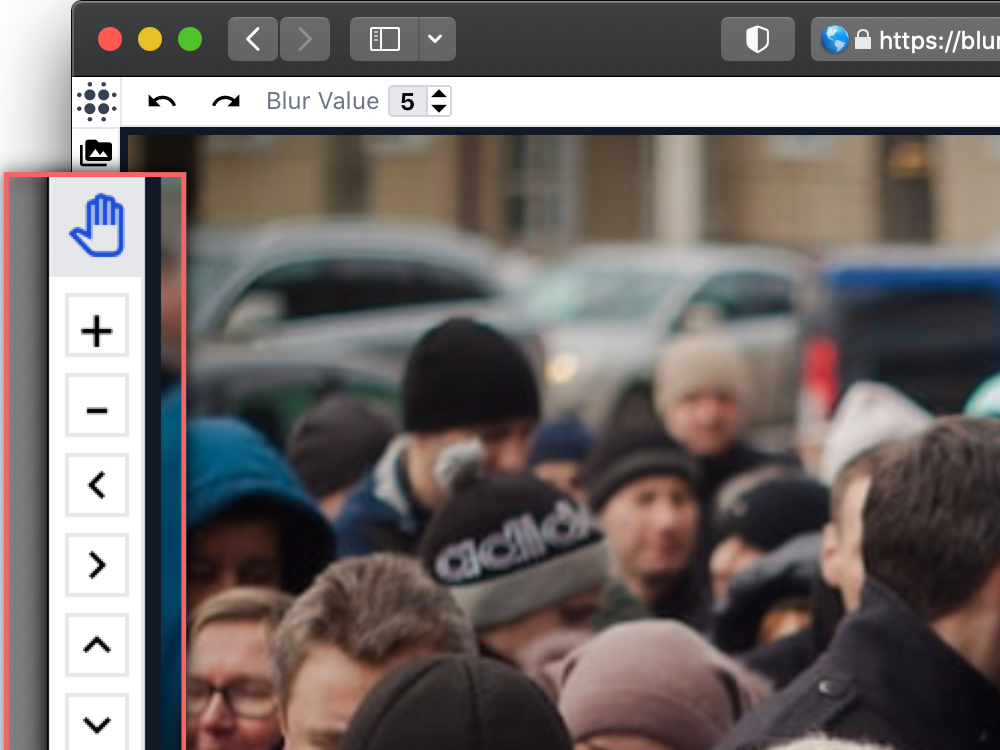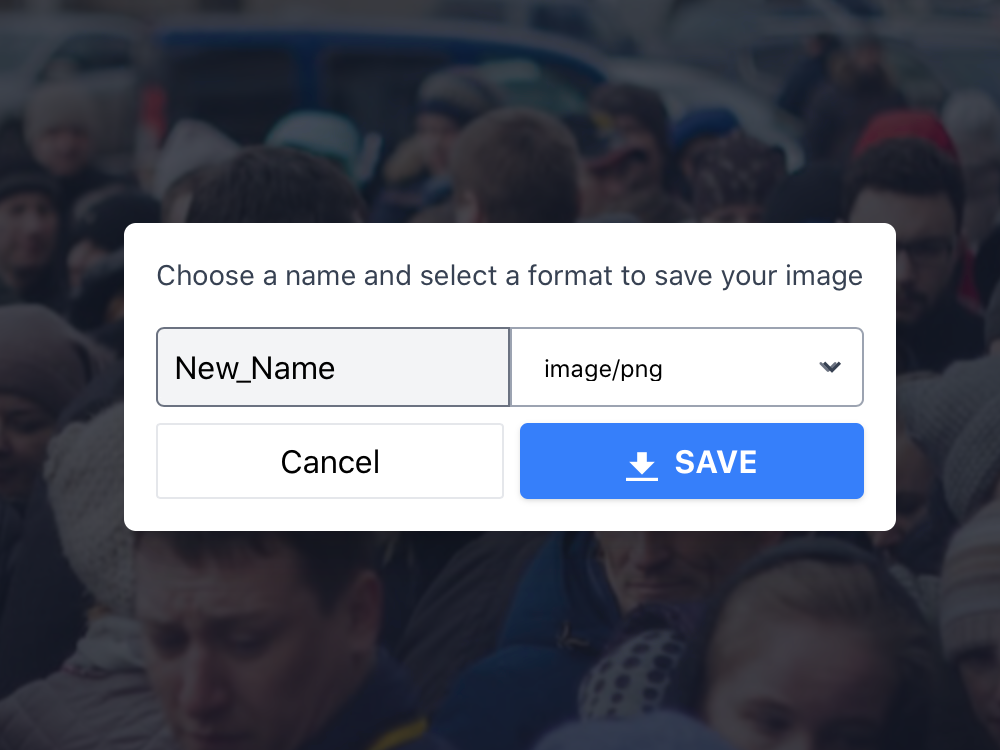Blur, Highlight & Spotlight any area of your image easily
No download or install needed. Edit images in your browser like a pro!
No credit card required. Under 1 minute :)
1
Past, Select or Drag&Drop Your Image
2
Choose a Tool & Effect and Apply it to a Selected Region
3
Download & Save Your Edited Image
The work is done locally in the browser and nothing is uploaded to our servers.
Features
Discover all the features below
Multiple Tools
Choose from multiple tools to apply an effect to a part of your image.
- Selection Tools
- The basic tools to select an area to apply your effect.
- Brush Pro
- Use the brush tool to apply your effect as if you were painting.
- Pencil Pro
- Draw free hand lines on your image with this handy tool.
- Arrow & Double Arrows
- Draw colored arrows on your image.
- Bloc Shapes
- Draw filled rectangles and circles on your image.
- Text Pro
- Add text to your images easily and pick color and font of your choice.
- Frame Shapes
- Draw colored rectangles and circles on your image.
- Face Detection Pro
- Detect and auto-select faces in the image for fast edition.
Multiple Effects
Choose from multiple effects to apply to a part or the hole image.
- Blur
- Add the blur effect to an area, text or face in your image.
- Spotlight
- A lighting effect to draw attention to a subject on your image.
- Highlight Pro
- This effect allows you to highlight text or a part on your image.
- Pixelize Pro
- Apply a pixelate or mosaic effect to a selected region so it looks like it is made up of square tiles.
- Negativize
- Apply a negative effect to the hole image or a selected region.
- Flip Region Pro
- Select and flip a selected part of your image horizontaly, verticaly or both.
- Duo Tone Pro
- Turn your image into black & white or any other color combination.
- Zoom/Magnify Pro
- Add a zoom or magnify effect to the selected area on your image.
Editing Tools
Because you don't have to leave your editor to finish your work elsewhere, we provide you also:
- Basic Editing
- With all the above tools and effects, you can also crop your image, rotate it & flip it horizontally and vertically in one and same place.
- Undo/Redo
- Don't worry if you make a mistake. Undo your last action and go back to a specific change you have made. You can redo something you have undone as well :)
- Controllers
- Use Left/Right/Up/Down and +/- Controllers to move and zoom in/out your stage for more control. You can use your mousewheel as well for a better zooming experience.
- Save as
- PNG, JPEG, WEBP or BMP file.
Pricing
One plan, best price, best deal :)
PRO
$5/month
instead of
$9
Use "BETA-DISCOUNT" code for a lifetime discount (limited time)
Use "BETA-DISCOUNT" code for a lifetime discount (limited time)
- Advanced Tools
- Advanced Effects
- Advanced Controllers
- No Limitations
- Unsplash Search
- No Ads